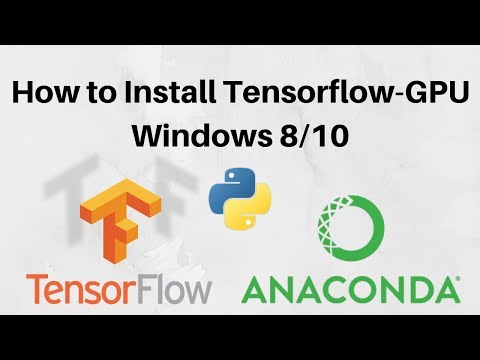PyQt5 Tutorial - Images and QPixmap
This tutorial will show you how to create an image viewer with pyqt5 and python. Specifically we will design an application that can change between which images are being shown. We will design the UI using qt-designer then link the buttons to show different images from our code. Text-Based Tutorial: https://techwithtim.net/tutorials/pyq... Get %30 off a GitPod.io subscription with the code: techwithtim https://www.gitpod.io/ Instagram: https://www.instagram.com/tech_with_tim Website https://techwithtim.net Twitter: https://twitter.com/TechWithTimm Discord: https://discord.gg/pr2k55t GitHub: https://github.com/techwithtim Podcast: https://anchor.fm/tech-with-tim One-Time Donations: https://www.paypal.com/donate/?token=... Patreon: https://www.patreon.com/techwithtim Please leave a LIKE and SUBSCRIBE for more content! Tags: - Tech With Tim - Python Tutorials - PyQt5 Tutorial - PyQt5 Image Viewer - View Image PyQt5 - Images with PyQt - QPixmap pyqt5 #python #pyqt5 #qtdesigner